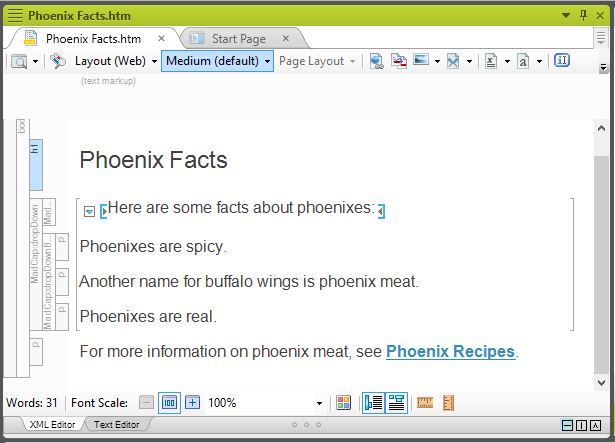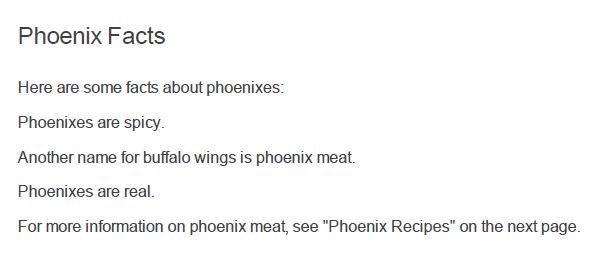Drop-Down Text in PDF Output
Because PDF outputs are not interactive, drop-down text appears as normal text in a PDF. The text which contains the drop-down arrow appears simply as a heading over this text. Therefore, you may want to distinguish this text by applying a heading style to it and making it exclusive to the PDF output with condition tags. See “Applying Conditional Tags to Text.”
This is an example of drop-down text as it appears in the XML Editor.
This is the same drop-down text that is pictured above as it appears in a PDF output.